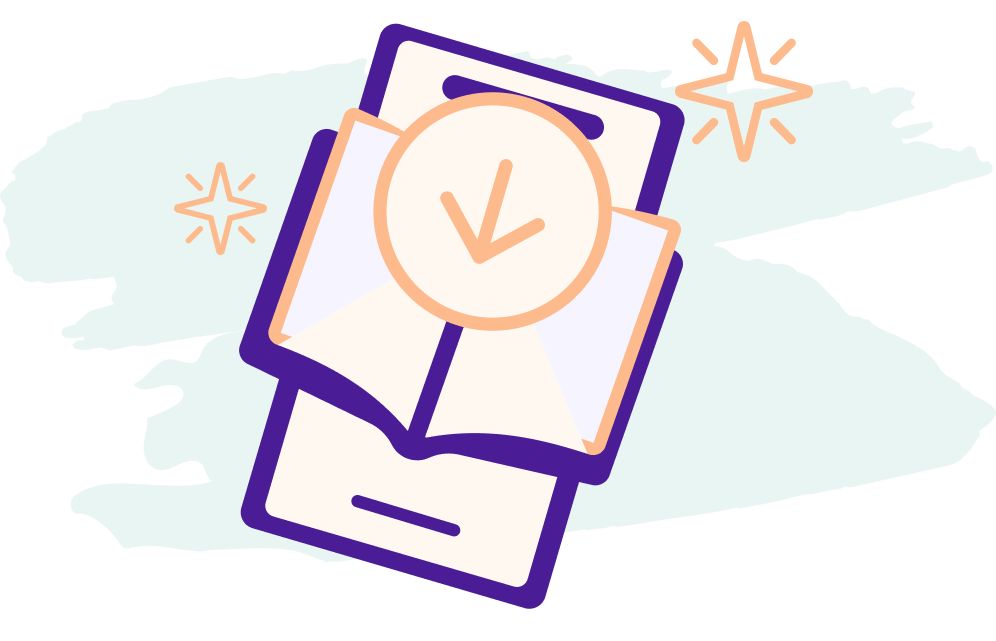How Do Renters Sign Up for Azibo?

Welcome to a new era of rental management! If you're a renter looking for a smarter, more efficient way to handle your rental payments and communication with your landlord, Azibo is here to transform your experience.
Imagine a world where paying rent is not just easy, but also beneficial to your financial health. Azibo is not just about convenience; it's about empowering you with flexible payment options, enhancing your credit score, and offering vital services like renters insurance.
Dive into this guide to see how effortlessly you can step into the world of Azibo, where managing your rent becomes a part of a lifestyle that values both convenience and security.
Why renters should choose Azibo
As a renter in today's fast-paced world, finding efficient and reliable ways to manage your rental obligations is crucial. That's where Azibo steps in – a comprehensive platform designed to streamline and enhance every aspect of your renting experience.
Here are some key reasons why choosing Azibo can transform the way you handle your rental needs:
- Effortless rent payment: With Azibo, paying rent becomes a hassle-free experience. Renters can easily set up automatic payments, ensuring they never miss a due date. This feature is particularly beneficial for those who have busy schedules or travel frequently.
- Flexible payment options: Understanding that different renters have different preferences, Azibo offers a variety of payment methods. Whether you're comfortable with bank transfers, credit cards, or other forms of electronic payment, Azibo accommodates your choice, providing flexibility and convenience.
- Transparent communication: One of the key aspects of a positive renting experience is clear and consistent communication with landlords. Azibo facilitates this by providing a platform where renters and landlords can easily interact, share important documents, and stay updated on any changes or notices related to the rental property.
- Secure and private: Security is paramount when it comes to financial transactions and personal information. Azibo prioritizes the privacy and security of its users, employing robust measures to protect your data and transactions.
- Track your payments: Azibo's platform allows renters to track their rent payments over time. This feature is especially useful for maintaining a personal budget, understanding your spending patterns, and even for future references such as credit applications or housing moves.
- Additional services: Renters can also use Azibo to get access to renters insurance, and can use our Credit Boost tool to improve their credit scores by reporting on-time rent payments.
How do renters sign up for Azibo?
Now that you're familiar with Azibo's many benefits, you might be wondering how to get started. Signing up for Azibo is a straightforward process that integrates seamlessly into your busy lifestyle.
Let’s walk through the steps on how to become a part of the Azibo community:
Step 1: Create your free Azibo account
Initially, you will receive an email from your property owner inviting you to sign up with Azibo. This email is crucial as it contains the link to create your account.
Open the email and click on the link provided. This action will direct you to the account creation page of Azibo. Here, you’ll find some personal details already filled in, simplifying your setup process.

Your task here is to create a secure password for your new Azibo account. Once you’ve created your password, click 'Get Started for Free' to move on to the next phase of the setup.
The next step involves verifying your account for security purposes. Azibo will prompt you to enter your cell phone number to receive a verification code. It's important to ensure that the phone number you provide is accurate and accessible, as this code is necessary to proceed with the setup.

Once you receive and enter the code, your account will be successfully verified.

Step 2: Review your rent terms
After verifying your account, take some time to review the payment terms on Azibo. This section is critical as it includes all the details of your rental agreement, such as lease start and end dates, rent amount, late fees, security deposits, and more.

Carefully go over these details to ensure they align with the terms you and your property owner have agreed upon. This step is really important for avoiding any misunderstandings regarding your rental payments.
Step 3: Choose your payment method
Once you've reviewed the payment terms, the next action is to set up your payment method. Azibo offers the flexibility of linking a bank account or using a debit or credit card for rent payments.
.png)
If you choose to link a bank account, Azibo uses a secure service called Plaid to facilitate the connection.

Simply find your bank from the list provided, or search for it if it’s not immediately visible, and follow the on-screen prompts to log in and connect your account. Alternatively, if you prefer to use a debit or credit card, you can input your card details into Azibo’s secure system.
Step 4 (Optional): Set up AutoPay

Finally, Azibo also offers the option to set up autopay for your rent. This feature can be particularly useful if you prefer automated transactions, ensuring your rent is paid on time without manual intervention each month. If you decide to utilize autopay, select the date you want the rent to be deducted and confirm the details.

By following these steps, you can smoothly set up your Azibo account, ensuring a hassle-free experience in managing your rental payments.
Want to start paying rent online with Azibo?
As you've seen, Azibo is more than just a payment platform; it's your partner in making the rental process smooth, secure, and flexible. With features like automatic payments, various payment methods, and additional services like renters insurance and Credit Boost, Azibo is tailored to fit your lifestyle and financial needs.
Ready to transform your renting experience? Sign up for Azibo today and join the community of renters who've found peace of mind and efficiently managing their rental obligations.
Click here to invite your landlord, get started and embrace a simpler, more efficient renting journey.
Get your free 'Renter's Insider Kit' for expert insights and trends on stress-free renting